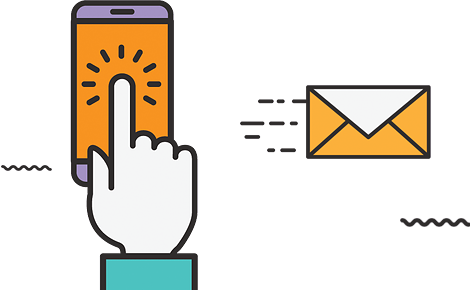Affi AI
Pros
- Works with Classic Editor, Gutenberg, Elementor, Divi and other page builders
- Automatic product price updating
- Compare products and prices from different affiliate networks
- Offers store localization
- Various available formats to display products
- Easy options to add products like pick and search
- Auto mode feature
Cons
- No free version
- Only 4 affiliate networks integrated in plugin
If you’re looking for a more efficient way to insert affiliate links, search for products based on keywords, automatically update prices, and add products from multiple affiliate networks, then you need a reliable affiliate plugin like Affi AI.
With Affi AI, you’ll have access to a wide range of features that will make your life easier and your affiliate marketing efforts more profitable.
Whether a beginner or an experienced affiliate marketer, you can easily tailor Affi AI to fit your needs. And adding products from multiple affiliate networks allows you to expand your options and maximize earnings.
In this Affi AI review, I will go into the features this WordPress affiliate plugin offers, how it works, and its pros and cons.
Affi AI Review
With Affi.ai, integrating products and services on your site has never been easier. You can display products or services with price comparisons and with offers from different merchants to create an attractive and informative website that will generate more revenue.
One of the standout features of Affi.ai is its smart contextual advertising. You can highlight products, services, and merchants with just one click to make them more visible to your website visitors.
With the automatic display of products from Amazon, eBay, Aliexpress, and Kelkoo, you can expand your offerings and maximize your potential earnings.
Another advantage of Affi.ai is its time-saving and user-friendly design. With daily and automatic updates of products, prices, information, and stock levels, you’ll always have the latest information on your site.
Plus, Affi.ai supports multiple merchants and platforms, custom merchants, giving you unlimited possibilities for affiliate earning. Plus, Affi.ai offers store localization, which is especially useful for affiliates promoting local store products from Amazon, eBay, and other marketplaces.
One thing I appreciate about Affi.ai is that it doesn’t require an Amazon API to display products, making it an excellent option for affiliates who don’t have access to API keys. And, with the ability to generate your product boxes directly from your WordPress post editor, you can quickly and easily add products to your site.
Affi.ai is SEO, mobile-friendly, and AMP compatible, ensuring your website is easily accessible and viewable on all devices.
Plugin also has useful custom disclaimer option and displays information about the price last update to comply with affiliate programs policy (like Amazon).
Which Affiliate Networks Are Supported?
Affi.ai offers seamless integration with four affiliate programs. Those are Amazon, eBay, AliExpress, and Kelkoo, allowing you to automatically retrieve all the necessary data, such as product images, descriptions, and prices, without any additional effort.
All you need to do is enter your API keys and tracking IDs for the affiliate programs you’re registered with, and the plugin will do the rest. The icon next to your chosen platforms should turn green, indicating that the selected merchants are active and ready to go.
One of the benefits of using Affi.ai is that the data is updated daily, ensuring that your website visitors always have access to the latest information on products, prices, and promotions. And with the ability to activate multiple merchants and platforms, you can quickly expand your offerings and target a wider audience.
If you want to use affiliate programs other than the ones that Affi.ai integrates with out of the boy, you can take advantage of the Custom Merchants feature.
This feature allows you to use other programs directly or via any affiliate platforms, including Awin, CJ, ClickBank, Effinity, FlexOffers, Rakuten, ShareASale, Skimlinks, Tradedoubler, Walmart, and more.
Custom Merchants
Suppose you occasionally want to add a custom merchant to a comparison or custom box. In that case, you can do so directly via the interface in the “Advanced Settings” -> “Product” -> “Add Merchants” section. Here, you can simply input a regular or tracked link to include the desired merchant.
However, if you frequently work with specific merchants and want to convert your deep links into tracked links automatically, the Custom Merchants option is the best choice.
By adding a favorite merchant to the Custom Merchants area within Affi.ai, you will no longer need to manually create your tracked links on the platforms each time you create a shortcode.
Once the merchant is entered into Affi.ai’s Custom Merchants space, the tool will automatically create the tracked deep links when you click “Convert to Tracked URL” in the creation interface. This feature saves you time and streamlines working with your favorite merchants.
With the Custom Merchants feature, you can integrate customized merchants in price comparison boxes and create custom boxes. It’s worth noting that with custom merchants, the data products and the price of custom merchants will not be updated automatically, like with Amazon, eBay, AliExpress, and Kelkoo.
What Formats Are Offered?
There are several formats you can use:
- Carousel format – Display 4 to 10 products with the option to show a certain number of merchants. Choose to display only promos, select products by keyword, ASIN, or product codes.
- Grid format – Display products using keyword, ASIN code, product code, or auto mode. Choose to show 1 to 10 products in 1 or more columns and create product comparison tables, rankings, and shopping selections. Customize with classification icons, notes, and advantages/disadvantages.
- Box format – Display products by keyword, ASIN code, product code, or auto mode. Choose the number of products and merchants to display.
- Single product format – Choose between horizontal and vertical displays. With horizontal, you can enter an ASIN or product code and add a price comparison box, and with vertical, you can write a detailed review with features, pros, and cons.
- Price list format – Display only the prices of a product which will be automatically updated daily.
- Product comparison/ranking format – Create comparison charts, customize titles, descriptions, and strengths/weaknesses. Choose between a vertical (grid) or horizontal (box) display.
- Custom format – Create custom boxes with images, content, prices, merchants, and more.
- Custom link/button format – Create clickable text links with standard or tracked URLs. Customize text, size, icon, color, etc. It also comes with an obfuscation option and a link converter.
How Affi AI Works?
Affi AI gives you complete control over the products you want to display on your website.
You can select the products using keywords, ASIN codes, pick and select, etc,, and Affi AI will automatically retrieve all relevant information, such as photos, titles, descriptions, merchants, and updated prices.
All the product boxes generated by Affi ai come with tracked links that contain your affiliate IDs for Amazon, eBay, AliExpress, and Kelkoo. You can generate revenue from all purchases made through these links.
The plugin also ensures that all the information displayed on your site is up-to-date, as it automatically updates the prices and other details daily without any action from you.
Plugin is compatible with Divi, Elementor, Gutenberg, Classic Editor, and many page builders and can be easily integrated using shortcodes and widgets.
You can choose between quick and custom modes to suit your preferences. Quick mode lets you display products on your website using auto mode or typing in a keyword within seconds.
On the other hand, custom mode allows you to customize the format, number of products/services, custom merchants, titles, descriptions, colors, icons, notes, pros, cons, etc.
Auto Mode
The plugin comes with a nice feature called “Auto” mode, which automatically displays relevant products before or after an article or page. This feature matches the title of the article or page to find products that are relevant to the content.
Choose the language that will be used to search for products matching your content. Additionally, you can display products automatically at the beginning, middle, after the 1st, 2nd, or 3rd paragraph, and/or after all my posts and/or pages.
You also can exclude specific keywords that could cause issues during product searches. A field called “Negative words” allows you to enter these keywords.
It’s recommended not to use Amazon in auto mode because Amazon may limit your API quota if you don’t make a minimum monthly sales with them.
If you have a niche site, you can filter on a product category to ensure that only relevant products are displayed. You also can customize the design of the product boxes in general settings.
In addition to auto mode, you can embed a custom shortcode in a specific article or page to place more suitable products in the location of your choice. This removes the “random” products from the auto mode and replaces them with those you’ve chosen for that particular article or page.
Lastly, you can check the “custom fields” to see which keyword was found and change it if necessary to match the keyword of your choice. These options provide greater flexibility and control over the products displayed on your website.
Amazon No-API Mode
To fully utilize Affi.ai’s features, an active Amazon API key is required. The API lets users fetch important product details such as specifications, images, and other content directly from Amazon product pages.
However, gaining access to Amazon’s API is not immediate. Amazon associates must have at least three referred sales and verified website information before being granted API access.
Fortunately, if you don’t yet have access to Amazon’s API, Affi.ai offers a non-API feature allowing you to display Amazon products automatically until your API key is activated. This means you can start using Affi.ai’s features without needing an Amazon API key.
If you encounter an error message such as “Too many requests” with your Amazon API key, Affi.ai will automatically switch to the “Amazon without API” option. This ensures you can display Amazon products regardless of API access issues.
To test your Amazon API key, click the “Test your Amazon key” button in the Affi.ai plugin under the “Amazon” tab.
While the Amazon no API option is available, it does have certain limitations. For example, not all Amazon products may be available, and some product references may be missing.
Price filters, descriptions, and promotional information may not be displayed. If a product is on sale, the promotional price will be displayed, but the percentage discount will not be shown. You will need to enter UPC codes if you wish to have price comparisons using the Amazon option without API.
Furthermore, the price comparison with other merchants is not available with the ASIN search but is available when using EAN codes. Despite these limitations, the Amazon no API option is still a helpful feature that can be used when the API is unavailable or experiencing issues.
Pick & Select Mode
To make it easier for you to find and select the products you want, Affi AI provides a Pick & Select search mode. This feature allows you to type in a keyword, and the plugin will visually display available products with information such as photos, price, sale, and merchant.
You can select the product(s) you want, and Affi AI will automatically retrieve all relevant information from the chosen products.
Affi AI also generates price comparisons automatically for available products and merchants whenever possible. If you wish to add additional merchants, you can do so.
Additionally, you can use the Pick & Select mode in conjunction to refine your search further if needed.
You can also customize the product image (by choosing a new photo from your media library or entering the image URL).
Affi AI Dashboard
The Affi AI dashboard tab provides an overview of all the shortcodes you have created, including the name of the post, the type of search, the products displayed, and the date of the price update.
This information helps keep track of the shortcodes and make any necessary modifications. Additionally, the summary allows you to clear the product cache, which can help improve the performance of your website.
Pricing
Plugin comes in 4 pricing plans charged every year. Pricing starts at $49/ year for a single site. Each plan comes with the same features, and the only difference is in the number of sites on which you can use the plugin.
There is a 15-day money-back guarantee which is enough time to test the plugin and see if it fits your needs. There is no free version or trial mode.
Affi AI Review Verdict
Affi AI is a powerful tool that can save you time by automatically adding affiliate products to your site. With its easy setup and user-friendly interface, you can quickly create high-quality, monetizable content to engage your audience and increase revenue.
You can diversify your affiliate programs and offer visitors more relevant and practical recommendations. You can create visually appealing and SEO-friendly content with just a few clicks.
If you’re an affiliate marketer looking to enhance your website and streamline your affiliate marketing activities, then Affi.ai is the tool for you. Its range of features, user-friendly design, and customization options make it an excellent choice for affiliates in all niches.
As alternative options to Affi AI, you can check Content Egg, Lasso, Datafeedr, or Affiliate Egg.
DISCLOSURE: Posts may contain affiliate links. If you buy something through one of those links, I might get a small commission, without any extra cost to you. Read more about it here.